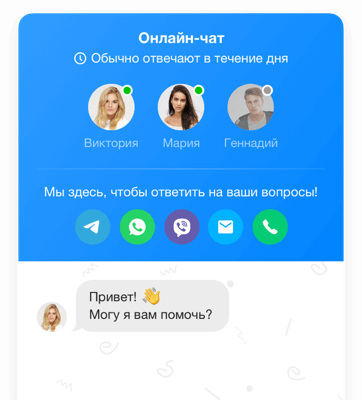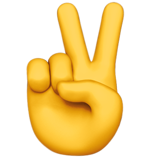Convenient Chat for the site Teletype App Chat
Install chat on your website with instant messengers. Add this simple module to your website and it will become a reliable assistant for your business. Create a unified platform for communications with users. Combine all conversations with clients in one placeе


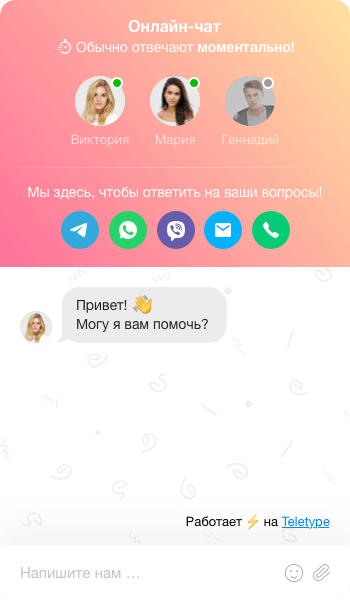
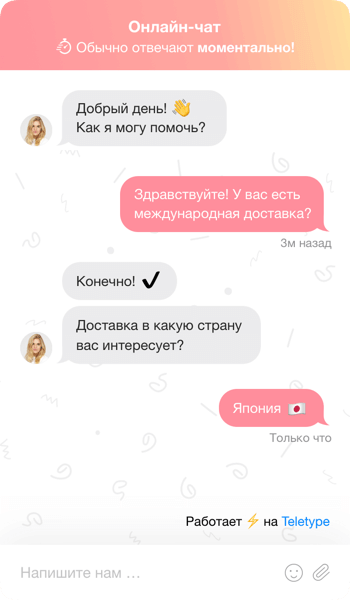
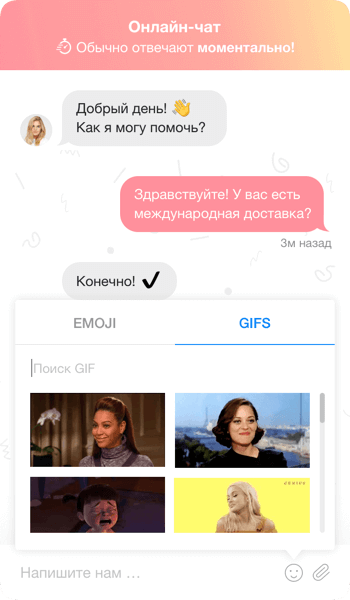
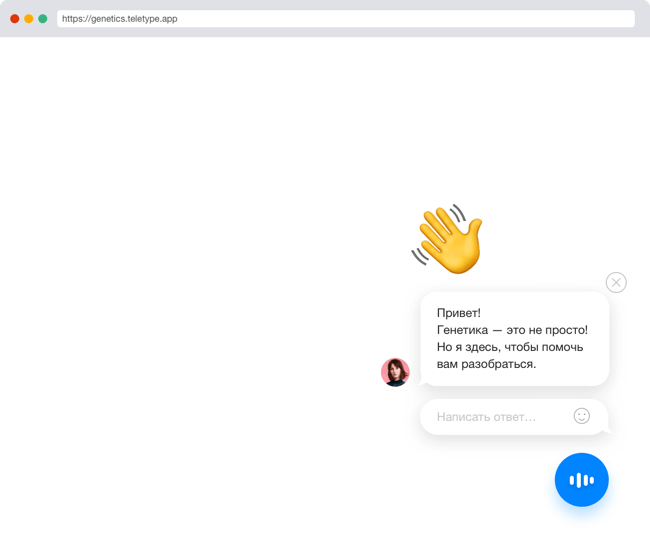
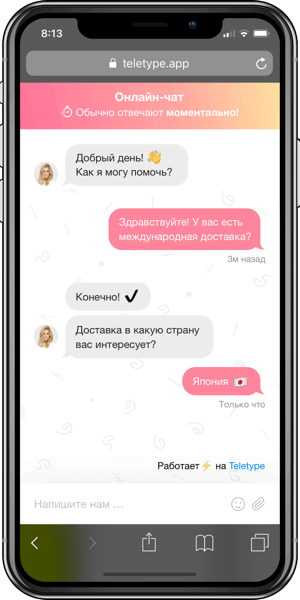
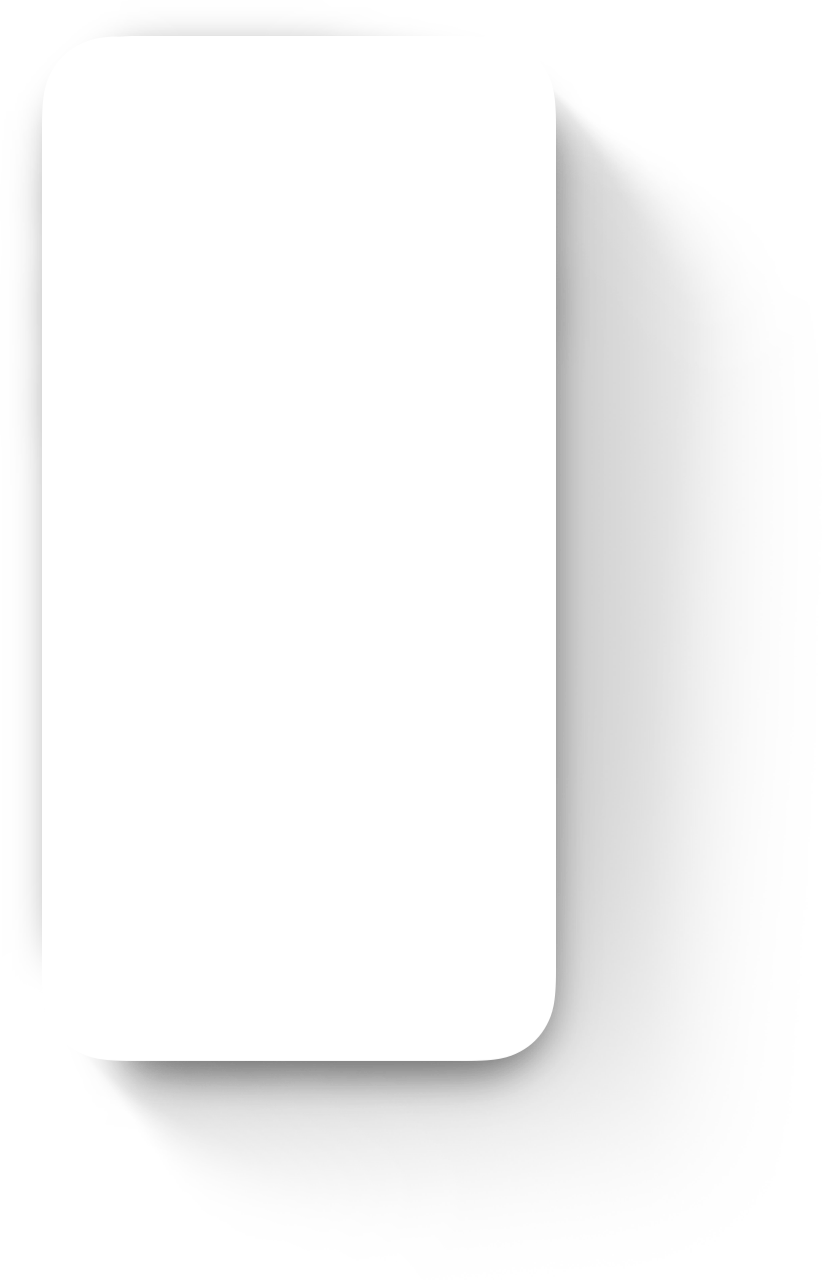
- Start a chat
- Сommunication with customer
- Sending GIFs
- Automated Invitations
- Phone Сhat
with your friends.
after solving their problem.
through your website pages.
Continue communication with your customer via their
preferred digital channel
You don't keep your customer waiting for a solution to the problem on chat. They are able to continue communication via their preferred messenger. The support agent views the request history. It circumvents the necessity of clarifying customer’s request from the ground up.
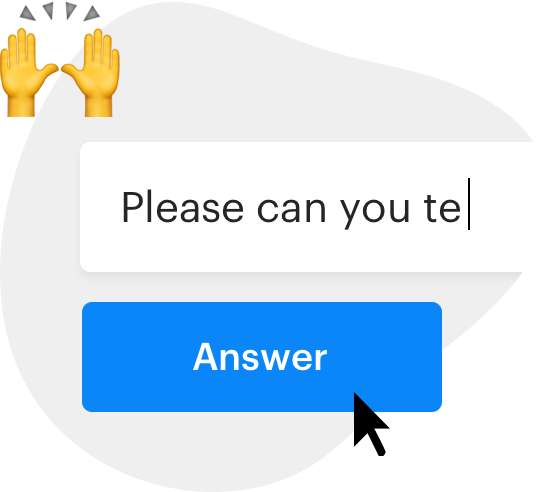
Provide the answer, at a time when they formulate their question
You see the message
before
it will be sent. You have time to require information, solve customer's problem and provide the answer, at a time when they formulate their question. The visitor will be surprised by your speedy response.
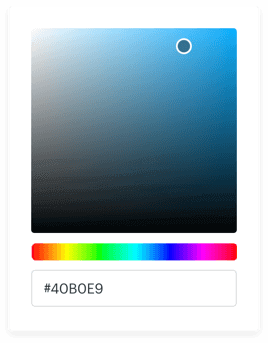
Change the looks of your chat
and the place where it should be placed
Customize the chat in your company's brand style. Choose the colors of the chat itself and the chat window background, set agent profile picture,
create your welcome messages. Change the size of the chat button widget
and fix it in any desired location.
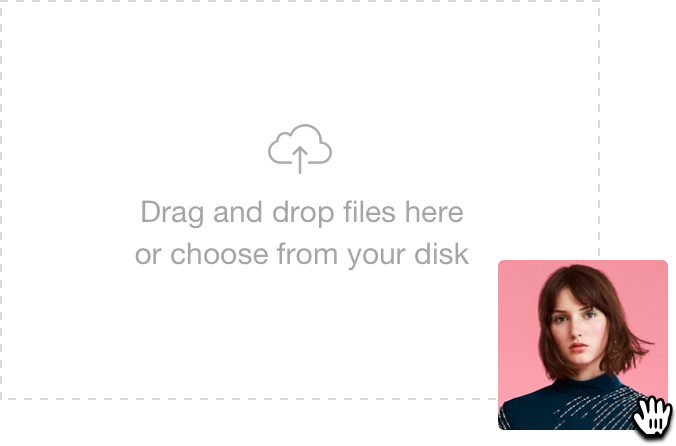
Share your files fast
You don't need to download your files via menu. Problem solving becomes faster when both parties drag and drop their files in chat to exchange them.
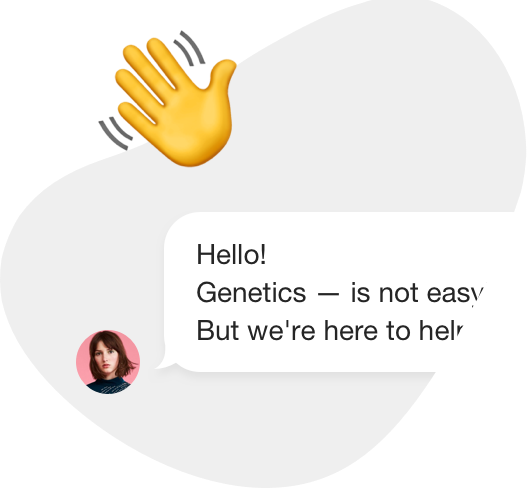
Help your customer to complete the purchase
A convenient support chat for a website is not just a messenger for communicating with clients, but also a powerful marketing tool.
Three quarters of buyers abandon orders in the cart,
because they do not want to contact
to the operator. Help them start a conversation, and casual visitors will become regular customers.
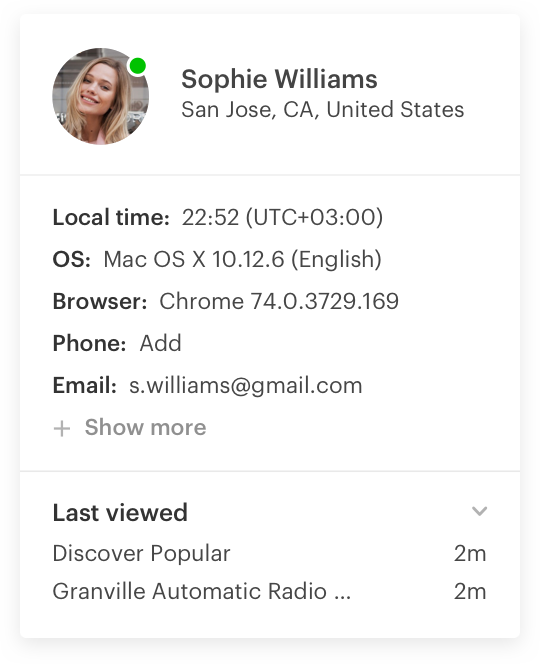
Use everything
you know about
your customers
Customers love to be remembered.
Chat collects all open information about visitors. Combine the client's different dialogues together, and you will always
know his name, contacts and
what questions he asked before. This way you will help the client much faster, and he will appreciate it.
Chatting with a specialist on the website will help you conduct a dialogue in a friendly manner, increasing customer confidence and the level of service.
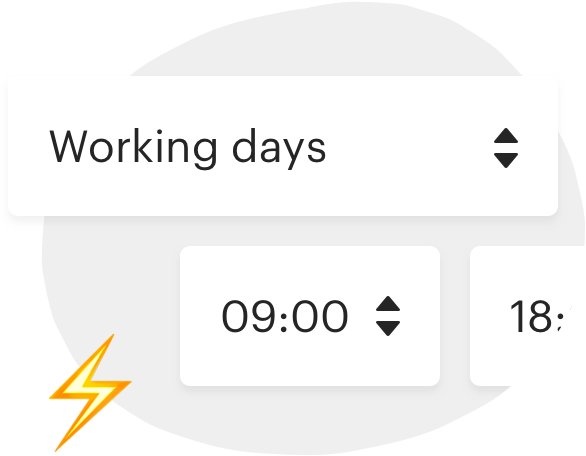
Set working hours and response time
When your support agents take rest breaks, bots will replace them. Bots answer common questions and inform when live agents will be available. Use flexible settings to set working hours, off days, and public holidays.
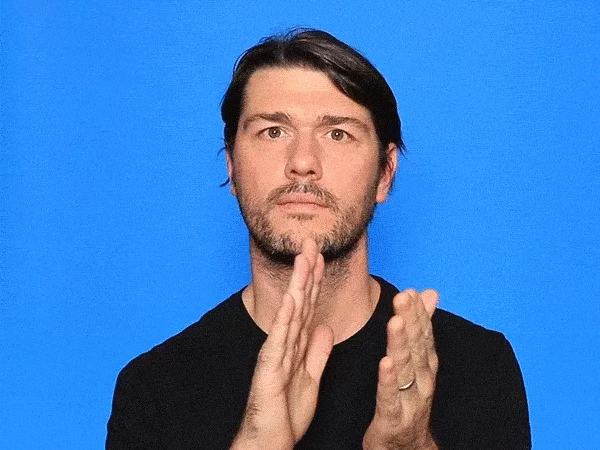
Use your favorite emojis
and GIFs
Be on the same page
with your customer, send them a funny GIF or emoji,
while they wait for an answer. Problem solving process becomes easier
when your customer trusts you.
Features
for fast work